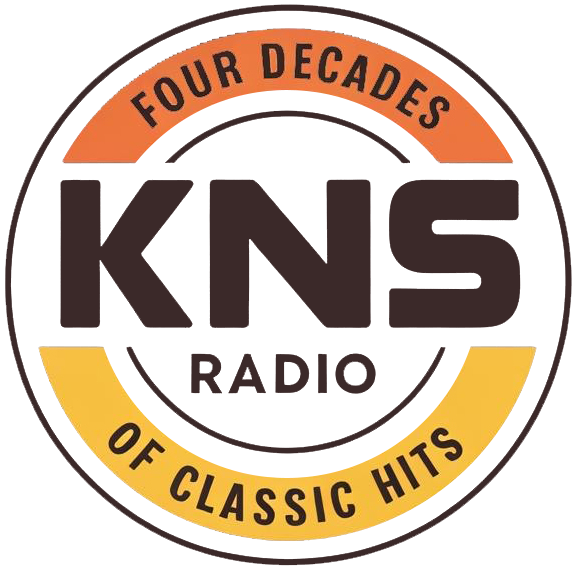Many people have asked recently how to listen to KNS Radio in your car. It’s can be done in many different ways. It depends on your vehicle’s technology. Here are the most common methods:
Bluetooth Audio
How: Pair your phone with your car’s Bluetooth.
What to do: Open your Live 365 app, put “KNS Radio” in the search engine and hit play.
Best for: Cars with modern infotainment systems or Bluetooth stereo receivers.
AUX or USB Cable
How: Plug your phone into the car stereo via a 3.5mm AUX cable or USB.
What to do: Play KNS through your device as you would with headphones.
Best for: Older cars that lack Bluetooth but have an AUX or USB port.
Apple CarPlay / Android Auto
How: Connect your phone via USB (or wirelessly, if supported).
What to do: Use compatible apps like Live 365 or even Safari/Chrome to play the radio station.
Best for: Newer cars with touchscreen displays.
FM Transmitter (if your car is older)
How: Plug an FM transmitter into your phone or lighter port. These cost anywhere between $12-$30 at Wal-Mart or Amazon.
What to do: Tune your car radio to the same frequency the transmitter is broadcasting. Then play KNS from your phone through the Live 365 app or our website knsradioonline.com
Best for: Cars with no Bluetooth or AUX input.
Built-In Internet Radio (in some cars)
How: Some new vehicles come with built-in apps like Live 365.
What to do: Log in and stream directly from your car’s infotainment system.
Best for: High-end or newer vehicles with integrated Wi-Fi or cellular data.
With our new website, as we do interviews and share audio, you will be able to download those and playback on demand.